How to Grow Your Local Business Using Google My Business App

I remember vividly when I wanted to buy myself a pair of Naked Wolfe sneakers for an outing with my work colleagues. Knowing that the brand was rare to find and fake products could be anywhere, my first instinct was to go online.
I mean, how else can I trust a seller? If I go to a seller’s offline shop, the only guarantee I have of the shoe’s quality is his/her words. However, if I go online, I can gauge quality using a variety of pointers: the seller’s words, social media engagement and, most importantly, reviews from past buyers.
It was a no-brainer!
I just typed in “Naked Wolfe sneaker sellers in Lagos” on Google and in less than 45 minutes, I ordered my new babies from a reliable seller recommended by Google My Business.
That, my friend, is how much buyers like you and I rely on Google MyBusiness to interact with your business online. Let me break it down:
In today’s world, where everything and everyone seems to be online, as a local business owner in Nigeria, you must step up your digital game to get found online.
Think about it; when was the last time you (yes, you the entrepreneur) looked for a product or service without checking online? If you want to buy a new office supply, wouldn’t you use Jiji, Konga, Jumia or simply Google search just to compare prices first before deciding on a seller?
Gone are the days when word-of-mouth or roadside signs could do all the heavy lifting. Even though sentiment around online sellers persists, Nigerians are already pretty comfortable buying stuff from Instagram sellers and even through e-commerce stores outside Jumia and Konga.
More than ever, customers rely on online reviews, updated contact information, and even directions from their smartphones to locate and buy from both online and offline sellers. This is where the Google My Business App comes in as a game-changer. It’s your one-stop solution for attracting customers, building online trust and managing how your business shows up online, especially in Google Search and Google Maps.
Let’s dive in deeper.
Meet the Hidden Gem — Google My Business App
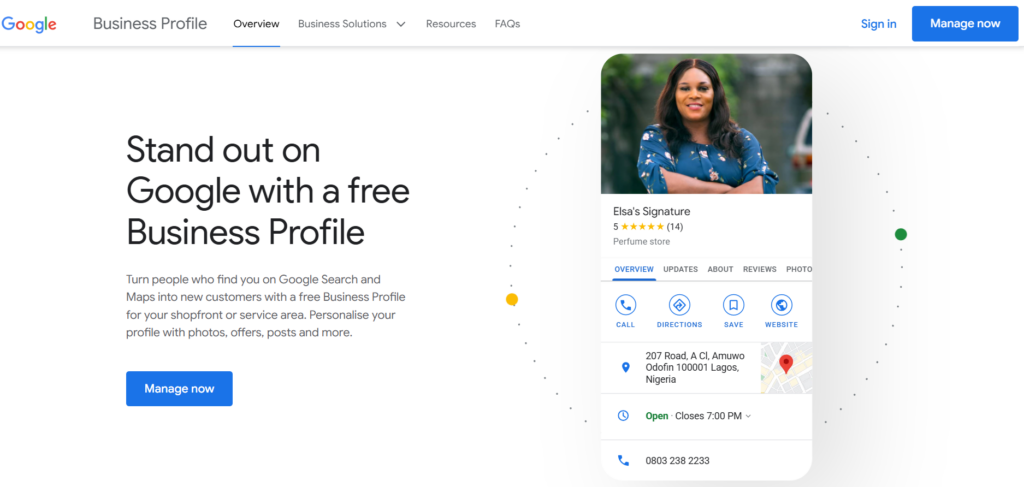
The Google My Business App (GMB for short) is a free tool designed to help businesses manage their online presence across Google’s platforms. At its core, it’s about making sure customers can easily find your business and get the information they need to reach you.
Key features of this app include:
- Business Listing Management: Create and update your business name, address, phone number, and working hours.
- Photo and Video Uploads: Show off your products, services, or even the interior of your shop.
- Customer Interaction Tools: Manage customer reviews and respond to their feedback directly.
- Insights and Analytics: Get detailed stats on how customers are interacting with your business listing—like how many people searched for directions or clicked your phone number.
- Post Updates: Share promotions, announcements, or new products to keep your customers engaged.
Keep these features in mind. We’ll discuss how to use them later in this piece. Before you roll your eyes and switch focus to watch another skit on IG, let’s see why you should seriously consider using Google My Business.
Benefits of Using the Google My Business App for Local Businesses
- Boosts Visibility: A verified Google My Business listing helps your business pop up when potential customers search for related products or services nearby. For example, if someone searches for “tailors near me” in Lagos, your business has a higher chance of showing up if you’re listed and optimised.
- Builds Trust: A professional-looking profile complete with accurate details and glowing reviews makes you appear credible and reliable. In Nigeria, where trust is everything, this can make or break a deal.
- Improves Customer Engagement: Through the app, you can interact directly with customers—responding to reviews, answering questions, and even chatting via messages.
- Cost-Effective Marketing: Compared to traditional advertising, GMB is free and offers real-time results. Why spend heavily on fliers when a well-optimised listing can reach more people?
- Drives Traffic and Sales: Whether it’s more people visiting your shop physically or calling to place orders, having an updated GMB profile makes it easier for customers to connect with you.
Ok, enough praise, let me show you how you can create your own Google My Business profile in a few steps.
Step-by-Step Guide to Creating and Verifying Your Business Profile
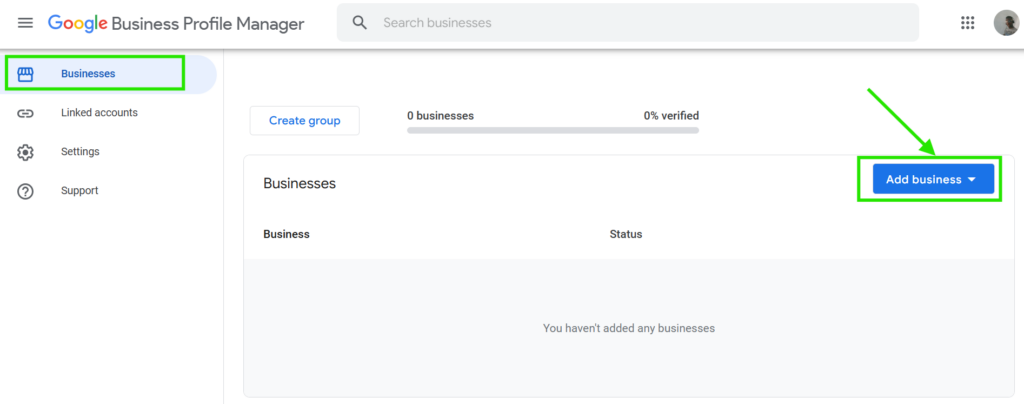
- Visit the Google My Business App Website
- Head over https://www.google.com/intl/en_ng/business/ to get started. Unfortunately, you can’t access GMB through a mobile app.
- Sign-In with Your Google Account
- If you don’t already have a Google account, you’ll need to create one. Use a professional email address tied to your business for a more credible touch. Click on [Sign-In] and follow the steps.
- Add Your Business Information
- Input essential details such as your business name, category, location, and contact information. If you operate online or deliver services without a physical store, you can select the option to “Hide my address.”
- Verify Your Business
- Google will send you a verification code, typically via postcard to your physical address or sometimes via phone or email. Once you receive it, enter the code in the app to confirm your ownership. This step is crucial — without verification, your profile won’t appear in search results.
- Customise Your Profile
- Add a catchy business description, high-quality photos, and any other details that make your listing stand out.
Further optimise your profile with these fine tips:
Tips for Optimising Your Profile
1. Keep Information Accurate and Updated
- Ensure your name, address, and phone number (NAP) are consistent across all platforms. If your hours of operation change during holidays, update them promptly to avoid frustrating customers.
- Include links to your website and social media pages to create a seamless online presence.
2. Add Appealing Visuals
- Upload clear, professional photos of your products, services, and storefront. According to Google, businesses with photos receive 42% more requests for directions and 35% more clicks to their websites.
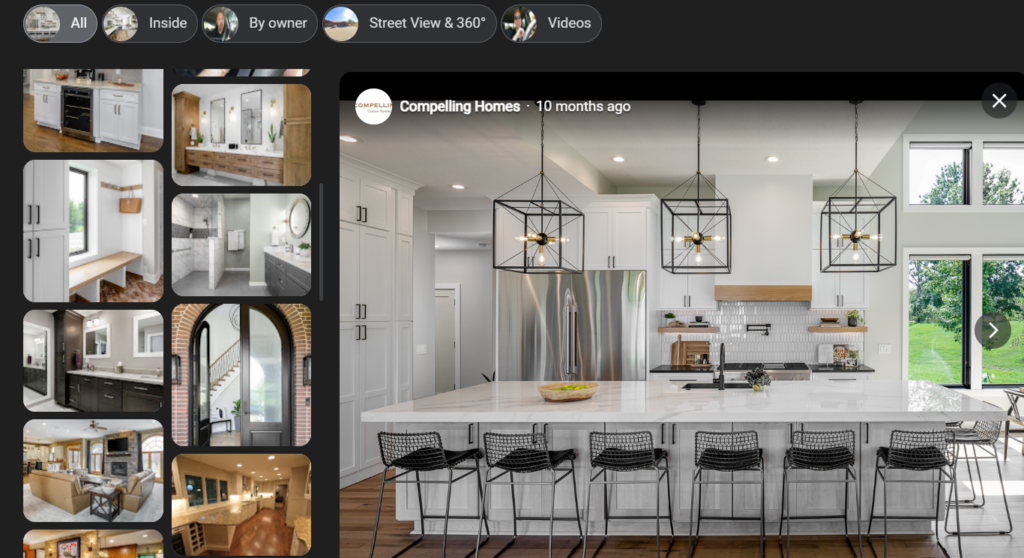
- Consider adding a short video showcasing your business. For example, if you own a restaurant, a quick clip of your chefs in action or a customer enjoying your signature dish could leave a lasting impression.
3. Choose the Right Business Category
- Selecting an accurate category helps Google match your business with relevant customer searches. For instance, a barber shop in Abuja might choose “Hair Salon” or “Barber Shop” instead of a generic category like “Store.”
4. Use Keywords Strategically
- Sprinkle relevant keywords throughout your business description to boost your search rankings. For example, a bakery might include phrases like “freshly baked bread” or “custom cakes in Lagos.”
5. Encourage Reviews and Respond Promptly
- Reviews are gold for your online reputation. Politely ask satisfied customers to leave a review and always reply to both positive and negative feedback.
With these steps and tips, your Google My Business profile can become a powerful tool to attract new customers and keep existing ones coming back.
Did I take your attention away from that skit video? Don’t worry, I’ve got something better below:
How to Use GMB Posts to Share Updates and Promotions
Your Google My Business profile isn’t just a listing on Google; it’s your business’s online billboard, customer service desk, and chatroom all rolled into one.
Think of GMB posts as your personal PR machine. Got a weekend sale? New product launch? Special “buy one, get one” promo? Share it! Share it! Share it! Engaging prospects and customers is the rule of the game!
If you’re not using GMB posts to interact with your customers, you’re leaving money on the table. Here’s how to get the most out of it:
- Keep messages snappy but catchy: No need for epistles. Short, engaging captions like, “Who’s ready for 20% off this Friday? 🛒” do the trick. Get creative!
- Add visual appeal: Pair your posts with eye-catching images or videos. For example, a boutique in Lekki could post a picture of its latest Ankara designs with the caption, “Rock this look for less! Promo ends Sunday!”
- Use a Call-to-Action (CTA): Include links to your website or encourage actions like, “Call now!” or “Order today!”.
Now, to the main driver of trust online, reviews.
How to Manage Customer Reviews on Google My Business
Reviews are the currency of trust online. Customers check them, competitors envy them, and businesses thrive on them. Google My Business is the easiest and frankly most reliable place to start gathering reviews, especially if you’re not an app-based business relying on other review platforms like PlayStore and Apple App Store.
Here’s how to handle reviews like a pro:
- First, encourage happy customers to leave Google My Business reviews:
Attach links to your Google Business profile on your point-of-sales like your Instagram page, WhatsApp business profile, website, etc. Then politely ask happy customers to leave you a review on Google to help you reach more customers. Something like, “We’d love your feedback! A review would mean the world to us.” Send them your link directly to make it easier. Believe me, people are willing to help.
Furthermore, you can offer incentives like discounts or loyalty points for reviews. Something like, “Leave us a review and enjoy 10% off your next visit!” works like magic.
- For positive reviews, respond fast and friendly:
Whether it’s a lengthy glowing review or a short positive one, reply with professionalism. For example, if someone says, “Best suya in Lagos!”, respond with, “Thank you! We’ll keep the spice levels perfect for you!”
- For negative reviews, don’t argue:
Some days you’ll get a scathing critique from unsatisfied customers (ugh! Customers! Rolls-eyes). I know, nobody like that. But, you can’t please everyone. So, avoid taking it personally. A calm response like, “We’re sorry about your experience. Please call us so we can make it right!” turns critics into advocates.
Beyond reviews and posts, GMB also acts as a communication portal that lets you chat directly with customers in real time. This is one of my favourites.
Using Messaging Features to Communicate Directly with Customers
To chat customers directly with GMB, do the following:
- Enable Messaging: Turn on this feature in the app and watch your customer engagement skyrocket.
- Respond Promptly: Nigerians value fast responses. No dulling. Replying quickly could be the difference between gaining a customer or losing them to your competitor.
- Be Professional but Relatable: Write in a tone that reflects your brand while keeping it friendly. For instance, “Hi there! Thanks for reaching out to Wale’s Carpentry. How can we help you today?”
Integrating Google My Business with Your Website and Social Media
Your Google My Business App shouldn’t work alone—it’s a team player! Pair it with your website and social media pages to create a seamless online presence that pulls in customers like a magnet.
Here’s how to sync it all up:
Link, Link, and Link Some More
- Add Website Links to Your Profile: Include a direct link to your website on your GMB profile. It’s like saying, “Hey, Google, this is where my business lives online!” This boosts your credibility and makes it easier for customers to explore your offerings.
- Use Social Media to Amplify Your GMB Presence: Share your GMB profile link on platforms like Instagram, Facebook, and Twitter. A caption like, “Find us on Google for our full menu and opening hours!” can work wonders.
- Embed Your GMB Map on Your Website: Got a “Contact Us” page? Embed your Google Maps location so customers can easily find you.
Cross-Promote Updates
- Post the same promotions and updates you share on GMB to your social media pages. If you’re offering a “50% off haircuts this week,” shout it out on Facebook and Instagram with a CTA like, “Check us out on Google for more info!”
Using Insights to Refine Your Marketing Approach
You can use Google My Business to see very important data for understanding customer behaviour. That’s what the Insights tab on GMB is for.
Here’s how to harness it like a boss:
Spot Trends in Customer Searches
- Discover what keywords people are using to find your business. If “Best amala spot in Lagos” keeps popping up, it’s time to own that title with confidence!
- Adapt your content strategy to match popular searches. For instance, if customers are searching for “affordable tailoring near me,” you can create a post or promo that highlights your affordability.
Analyse Customer Actions
- Clicks and Calls: Check how many people clicked your website link or called your business. A spike in calls after a promo? That’s your signal to run more of those.
- Direction Requests: If lots of people are searching for directions, consider adding clearer signage around your physical location to make their journey smoother.
How the App Improves Your Local Search Visibility
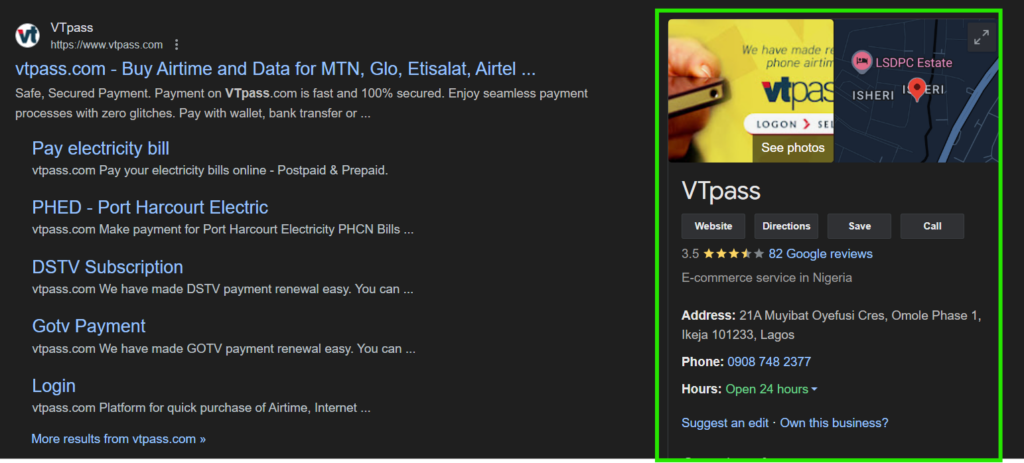
Google loves local businesses—especially when they keep their GMB profiles updated. Here’s how the app helps you stand out:
- Appearing in “Near Me” Searches: GMB ensures your business shows up when someone nearby searches for what you offer. For instance, a customer searching “laundry service near me” in Abuja is more likely to find your business if your profile is optimised.
- Featured on Google Maps: Being visible on Google Maps isn’t just about being seen; it’s about being trusted. People trust businesses they can find easily.
- Ranking Higher in Local Search: Verified GMB profiles with consistent updates, reviews, and accurate info tend to rank higher in local search results. So, stay active!
Tips for Maintaining Consistent Information Across Platforms
Consistency is the secret sauce of online branding. If your business details are all over the place, you’ll confuse both customers and search engines. Here’s how to stay consistent:
Sync Your Details Everywhere
Use the same name, address, and phone number (NAP) on your GMB profile, website, and social media pages. Even minor differences like “Rd.” vs “Road” can mess with your search rankings.
Update Information Promptly
Did your operating hours change? Moving to a new location? Update your GMB profile, website, and social media immediately. Customers don’t like surprises—unless it’s free food.
Use Tools to Stay Organised
Consider using tools like Google Sheets or marketing software to track your business info across platforms. A simple spreadsheet with columns for each platform and their respective details can save you a lot of hassle.
With these tips, you’ll have a unified online presence that boosts your credibility and keeps customers coming back.
Conclusion
The Google My Business App isn’t just a tool—it’s a bridge between your local business and the vast online world. With features designed to boost visibility, foster customer engagement, and build trust, GMB is a must-have for every Nigerian entrepreneur looking to grow.
Whether you’re running a buka, a boutique, or a barbershop, this app offers simple, cost-effective ways to market your business and attract loyal customers. Don’t wait until your competitors leave you behind—take charge of your digital presence today.
And if you’re wondering whether my Naked Wolfe sneakers order through Google actually arrived, I’m wearing it while writing this piece.
If you’re looking for a business community made of like-minded business owners learning and growing together, our WhatsApp community offers you just that. Join in today for free.
Recommended Posts

12 Ideas For Starting An Online Business That Pays Daily In Nigeria
October 31, 2024

5 Reasons To Avoid Using GB Instagram To Promote Your Business
October 17, 2024

How To Apply For SMEDAN Loan For Your Small Business
October 7, 2024
